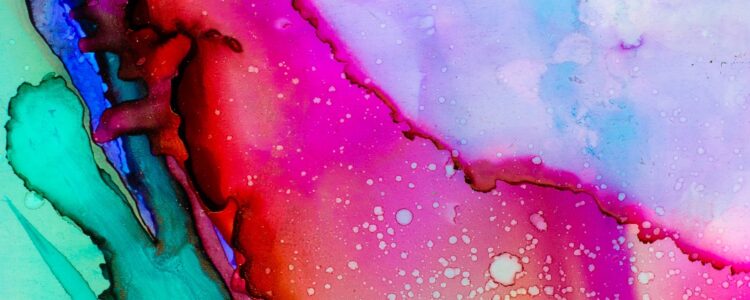Yesterday was a hard but fun day! Mom called me around 10am that could we go buy her a new smart phone and also a new printer ASAP preferably right away? We’d been more than low key planning to buy her a new cell phone sooner than later and had been researching models for a week or so. She had a Doro 8040 (her first smart phone) that had started to drop calls in the middle of talking and turning off randomly. It had happened again in the morning and she was suddenly just completely fed up and wanted a new smart phone right now! She’d also been talking about how their printer demanded to have its print headers checked every time now that she’d use it and she was totally fed up with that too! The printer was about 8-10 years old. She was worried that now that the nurses treating her SO call her many times a week (they call her because he doesn’t hear properly), someday her phone would just give up the ghost unplanned.
So, off we went! We ended up needing to only go the department store where usually do their shopping because they had the Samsung Galaxy A54 5G in black and that was the model we had been thinking is probably the one and she was fine with the color being black. The department store also happened to have one Canon home office printer left on sale and I have a Canon home office printer which has been great and still goes on strong about 10 years later, so we picked that one up too! We had prepared we’d need to go to few different stores to get both things so Mom was really happy she got them both from their closest department store where they usually go to!
Then we spent the rest of the day setting the printer up with their laptop and making sure it worked with both her and her SO’s Windows accounts and banks, and switching from the old Doro to new Samsung Galaxy. Some phone things went automatically such as phone numbers and wifi info, but I had to install her apps manually and port all the WhatsApp content manually. She had trouble doing the fingerprint scanning yesterday, it failed many times, but today in the morning she WhatsApped me that she put both her thumb and forefingers in without any trouble today! Mom was a little hesitant yesterday, after using the Doro smart phone for years (designed for old people), how she’ll learn to use the Samsung. But she didn’t want another Doro, wanted to try another Android phone, and today she said that she hasn’t had any trouble using it today and it’s quite similar to Doro after all! We also ordered her a pretty cover for the Samsung from https://www.mobiilitukku.fi where I got my own pretty cover for my Huawei.
There are still some things left to do on the Samsung such as bring over the photos from the old phone if she wants them, but all the things she needs everyday are setup and the rest can wait until go over the next time. Samsung Galaxy A54 5G seems like a great little phone, but there is one bad thing: there is no charger! Only the USB cord that can be used to charge from the laptop – which needs to be on for the phone to charge. So we have to maybe buy a charger which is sold as an accessory, but she’s going to try her Doro’s charger first. In the meanwhile, she can only charge the phone if there’s a computer with USB-C on location and obviously she’s not going to take her laptop if they go on a say a 20-hour cruise. I think not including a charger is really bad design!
In other news, we’ve been planning that Mom will buy me a new laptop for my 50th birthday gift in November. Well, looks very much like it’ll happen much sooner – maybe ASAP! My laptop’s hard drive has started to make a whirring sound when the laptop is turned on. The hard drive is an SSD one that’s only about 3 years old, while the laptop itself is 9 years old so I’m pretty sure it’s the laptop hardware that’s failing – considering that the other hard drive bay failed a few weeks ago already – and not the SSD hard drive itself. We agreed on the price range and am now seriously looking at models and specs to choose a new laptop, with the thought to buy it ASAP and also to just jump on it if there’s a good sale or a campaign on laptops in my usual computer shops. I’ll probably make the decision within a week or two, unless this laptop goes kaput suddenly.
I’m excited that my Mom has a new smart phone and that I’m going to get a new laptop probably soon and a little worried that this old trusty laptop dies without further warning. Up until now my programs have worked great, but today Photoshop was a little less smooth than before while opening menus and such. So fingers crossed this laptop will live until the new one is here!
(If I disappear for a bit it’ll maybe be because my laptop died suddenly and waiting for the new one to arrive in the mail. I haven’t set up my smart phone with login info for here because I can’t stand to use blogs with a tiny screen, but I’ll be back as soon as I can!)



 I really like how these turned out! I haven’t had much of a creative juice the last 12 months and a couple of times when I tried to make a new wallpaper, it felt forced and I hated everything I came up with so scrapped them. I had some problems today too working on the first one (the bottom one), but when I tried that purple/green texture it all suddenly fell into place and the other three came without problems 💖
I really like how these turned out! I haven’t had much of a creative juice the last 12 months and a couple of times when I tried to make a new wallpaper, it felt forced and I hated everything I came up with so scrapped them. I had some problems today too working on the first one (the bottom one), but when I tried that purple/green texture it all suddenly fell into place and the other three came without problems 💖